
The new Microsoft Surface Laptop Go appears to be everything you want out of a lower cost laptop - but does it stand up to deeper scrutiny?
As a former Microsoft employee whose role was essentially replaced by AI earlier this year, I'm glad our new robot overlords aren't able to write reviews yet.
So, having used the Intel i5 Quad-Core processor with 8GB RAM and 256GB storage version for a few days and in various circumstances, here are my thoughts on the device and who might benefit from it.
The good
The biggest pain with new technology is nearly always the set-up, but within 30 minutes the Surface Laptop Go was set up, connected to the internet and running through a number of updates.
To ensure I could install the software I wanted to test out I then had to switch from the pre-installed Windows 10S version, which stops you from installing non-Microsoft Store applications, to the full version. All up, it took around 40 minutes or so to get to the point where the laptop became useful to me.
While the version I've had for review retails at around $1750 in New Zealand, the start at Surface Laptop Go range starts at $1149, which is much lower than the standard, premium Surface range.

The first thing of note is the screen - coming in at just 12.4-inches, the PixelSense touchscreen display with a maximum 1536x1024 resolution is on the small side for a laptop. If this is your primary device and you aren't connecting to an external monitor, this could be an issue.
The good news is that I was able to use the USB-C port to plug into my widescreen monitor and it was more than able to handle the 3840x1600 resolution I use as standard.
I was surprised at just how good it looked and how much quieter it was than my Windows desktop. I also noticed no lag when multitasking with the laptop set up as a second screen, which compares well to higher cost devices I've used.
And it gets better. The small footprint for the device means it's very light. Like, chuck it into your backpack and forget about it, light.
I'm used to carrying bigger, much heavier devices around, so I loved how this felt. My old Macbook Pro is a hefty brick in comparison - and sounds like an aircraft taking off compared to the relative silence here.
And then there's the bottom of the laptop - something you don't tend to think about too much when purchasing. I've always got some device on my lap as I watch television and I've come to dread using my Mac in the summer with bare legs.
The smooth plastic of the Surface Laptop Go was pleasant and, despite some latent heat, didn't scorch my legs or leave me red-faced like it's more expensive Apple cousin does.
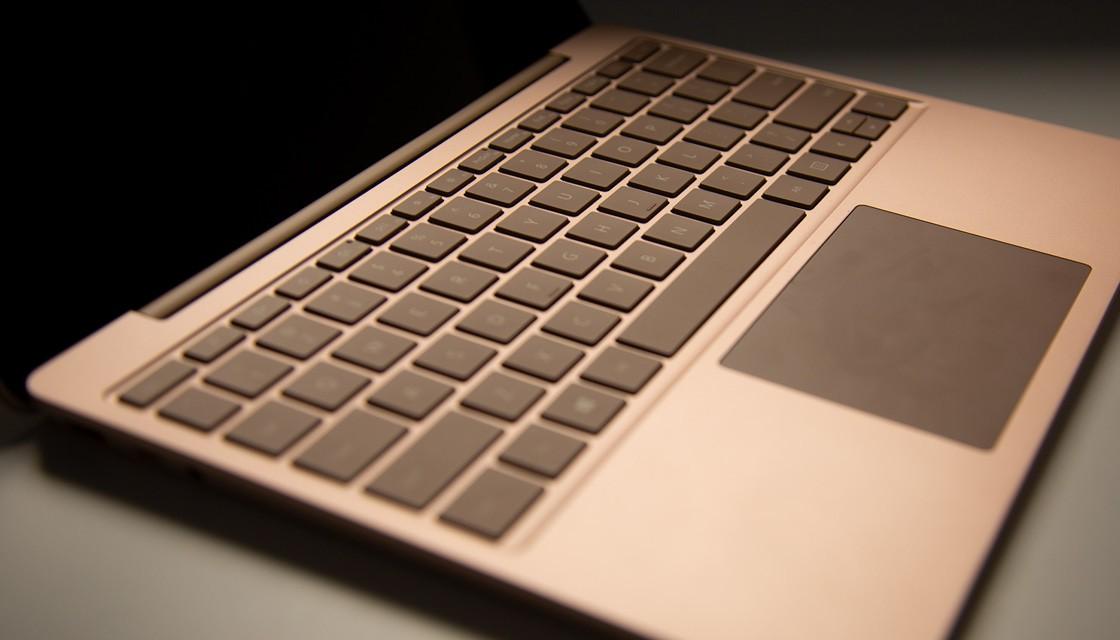
The thing I enjoyed most was the keyboard. I'm a touch typist and the feel of the keyboard is important to me. The wrong keyboard will actually hinder and frustrate me - but this full-size keyboard is among the best I've used.
The only downside was occasionally my right thumb would strike the trackpad while typing - this could cause a switch of windows, depending how you are using it.
The other major feature to consider if you're wanting to use this as a portable device is battery life. There are a multitude of options for changing settings to maximise but, in my experience, most people don't touch those, so I left everything at default.
The great news is there was enough juice in there to last me until I got home in the early evening. I shut the lid and opened it multiple times over the course of the day, all while connected to a wireless network, browsing the internet, doing some writing and just leaving it open while reading some magazines - and there was no freak-out 'quick, save everything before this thing dies' moment.
That's going to suit those that need the juice and don't have easy options for charging during the day.

The bad
There's nothing inherently bad about the Microsoft Surface Laptop Go, just a few little annoyances. I found the touchscreen took a second or two to become responsive at times, but I use the feature so little that it made not a jot of difference to my experience.
The lack of Windows Hello, despite the built-in front-facing web camera is a little frustrating, although there is a fingerprint scanner (which works just fine unless you've just washed your hands or touched something waxy or fatty).

What if you're thinking this might make a handy gaming machine on the go? Unless you're playing older games, then you're going to be sorely disappointed - neither the RAM nor the hard drive space make this a worthy machine for modern gaming. It handled my favourite Steam games like Monkey Island and Ticket To Ride just fine though.
There is a lack of ports too - just a single USB-A, a single USB-C and a headphone port occupying the left hand side. This wasn't a massive problem for me as I have both a powered hub and my monitor has USB ports, but if you're using this on the go and want to use more than one USB-A device then you'll have to prioritise.

The verdict
This light-in-weight but not lightweight machine worked as well as I knew it would, having been using Microsoft Surface products for a while now.
For the price of the lowest specification I'll definitely be adding this to the shopping list when my kids next need a new device for school and university, knowing it'll do everything they need.
It also has more to offer, though. As a writer who fancies setting himself up in a hipster coffee shop with a never-ending caffeine drip, typing away at his first novel, it would take a lot for me to consider dropping my expensive iPad Pro for a low-ish specification laptop.
But the sleek look, the excellent battery life and impressive keyboard are enough to have me convinced. The way it handles an external monitor is a bonus and when I'm looking to change I'll certainly be looking at the version with the highest specification.
Mike was supplied a Surface Laptop Go for this review.


