
It's around 11 years since I first saw an ebook reader in action at the launch of Kobo's first-generation hardware in New Zealand.
I was so impressed by the technology I immediately went home and made a deal that I'd sell all my books and put the money towards one.
Since then, I've bounced between Rakuten's Kobo and Amazon's Kindle devices, depending on how much money I want to spend and the deals available at the time.
But with the launch of its larger Elipsa eReader and the new digital notebook functionality, Kobo may stop my head being turned and to cement my patronage for the long term. So how did it do?
I've been using the new Kobo EIipsa bundle for a couple of weeks and here are my thoughts.
The good
Every Kobo I've ever owned has done what it's designed to do well - providing the user with a great reading experience. And with each new generation of devices it's improved upon that experience noticeably, but not so much that they immediately become must-buys.
The Elipsa follows that pattern. It's core reading function is unquestionably quicker at 'turning' pages compared to older generation devices and the larger 10.3-inch screen enables a more accurate swiping and selection experience than on the smaller hardware.
It also makes it a genuine option for reading comics and graphic novels for the first time. Previous screens are just too small to be able to enjoy the experience.
The screen is also more tactile than before. It's hard to say it makes it feel more book-like but it's a pleasant experience that is a definite improvement from other iterations and other devices.
But it's the addition of the note taking that makes it most interesting, drawing inevitable comparisons to the ReMarkable 2 epaper tablet, with the benefits of doing more than that single-function device can.

Writing clearly requires a stylus and, in this case, that's a stylish two-button device which - although it feels a little top-heavy - is comfortable and easy to use.
The stylus can be used in multiple ways. Firstly, you can create your own notebooks, with basic and complex versions available.
The basic version has a changeable background and stores your freestyle handwriting and drawing efforts as is. The complex version needs you to write between the lines so it can convert your handwriting into text.
Those notebooks can be saved and exported for use on other devices.
Secondly, you can add notes to your ebooks and PDF files. An earlier version of the software didn't allow this with any ePub books other than those you bought from Kobo's own store - but I'm happy to say the latest version added that ability.
That means the non-DRM ePubs I've bought elsewhere and sideloaded onto the device are fair game for my underlining of interesting lines and drawing in the margins. At least I don't get told off for doing that on the digital copies of my books!
And what of the handwriting recognition and conversion to text?
It was a surprise to me just how accurate it was. My handwriting isn't the best but it was able to correctly interpret my scribbles and convert it, swear words and all.

Depending on how much you've written it may take longer than you expect to do so - but given I generally convert a few sentences at a time this wasn't a big deal.
The one huge advantage Kobo has over other devices is its direct integration with OverDrive. That's the system Auckland Libraries uses to manage its digital collection and means not only can I browse for books from my library, I can borrow them and download them in seconds.
It's a truly fantastic system. It's as easy as logging in using your library card, searching for a book you want and - if it's available - hitting 'Borrow'. For someone who prefers not to venture outdoors too often, it really doesn't get much better than that.
If your library uses OverDrive then this functionality should be available to you too.
There are some other features available - a bare bones web browser and some games like sudoku and solitaire, for example - but these are marked as beta, meaning they're not officially supported by Kobo.
They've been beta for a long time now, though, so it's not that they're unstable or even in development - it's just not core functionality for the device. They're just an added little bonus.
The bad
One of the first things to strike me was that the sleep cover. I don't like it.
My current Kobo's cover opens much like a book, but the Elipsa cover sits behind the device when not in use and flips over the top when you want to protect it or switch it into sleep mode.
It seemed ridiculous to me, but it quickly became apparent this way is actually better. Not only does it neatly integrate storage for the stylus, the way the cover is corrugated creates an additional barrier for my fingers to sit against when I'm holding it.
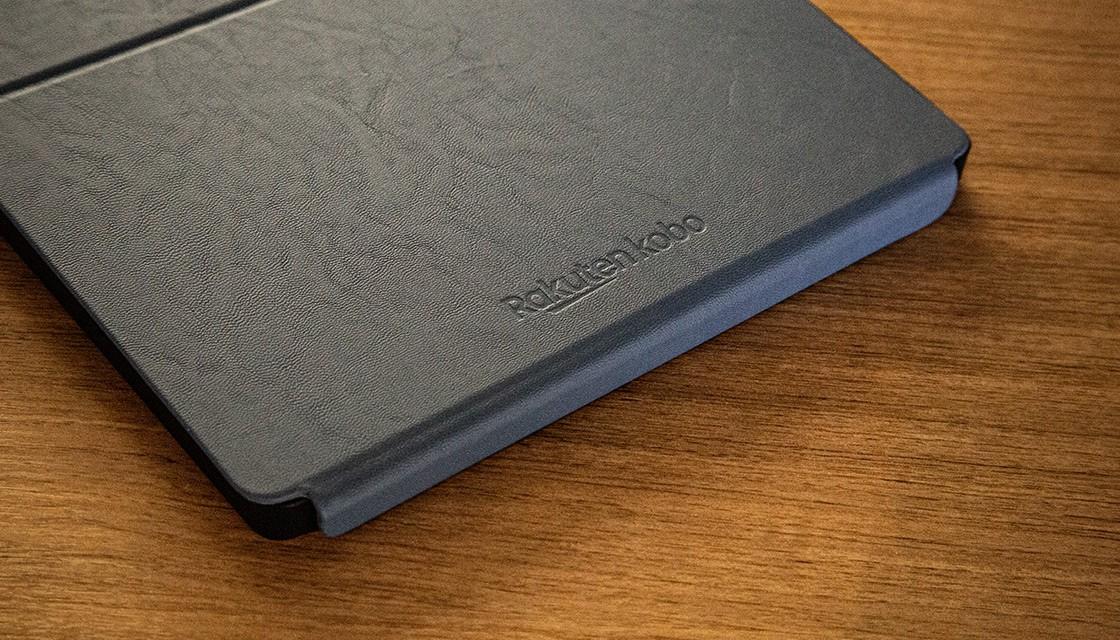
And you need that because the one true black mark the Elipsa has against it, for me, is the weight. It's not a surprise given the size but it's definitely not a device you can hold in one hand for any length of time.
Thankfully I'm usually so tired by bedtime that my reading is limited to under 30 minutes these days. In the past, when I used to binge read a whole book in a night, this could have caused issues. If you read a lot, then you will need to give this some consideration.
The corrugated cover also means that when you place the Kobo on a flat surface, like a desk, you can create an angle which makes it more natural for writing on when you want to take notes.
This device's high price will also be an issue for many.
The verdict
Despite my initial dislike of the sleep cover and my concerns at the weight, I quickly fell in love with the Kobo Elipsa.
I'm not quite ready to buy another ebook reader, with both my Kindle and slightly older Kobo working just fine - but when I do it will, unquestionably, be one of these.
The addition of the digital notebook to the always great reading functionality elevates this device and any thoughts I had about picking up the more expensive single-function reMarkable 2 have been banished.
Likewise, the new iPad Pro is great at so much - but writing on its screen still doesn't feel quite right to me and I don't particularly like using it to read books just before going to sleep, so the Elipsa fits my needs perfectly.
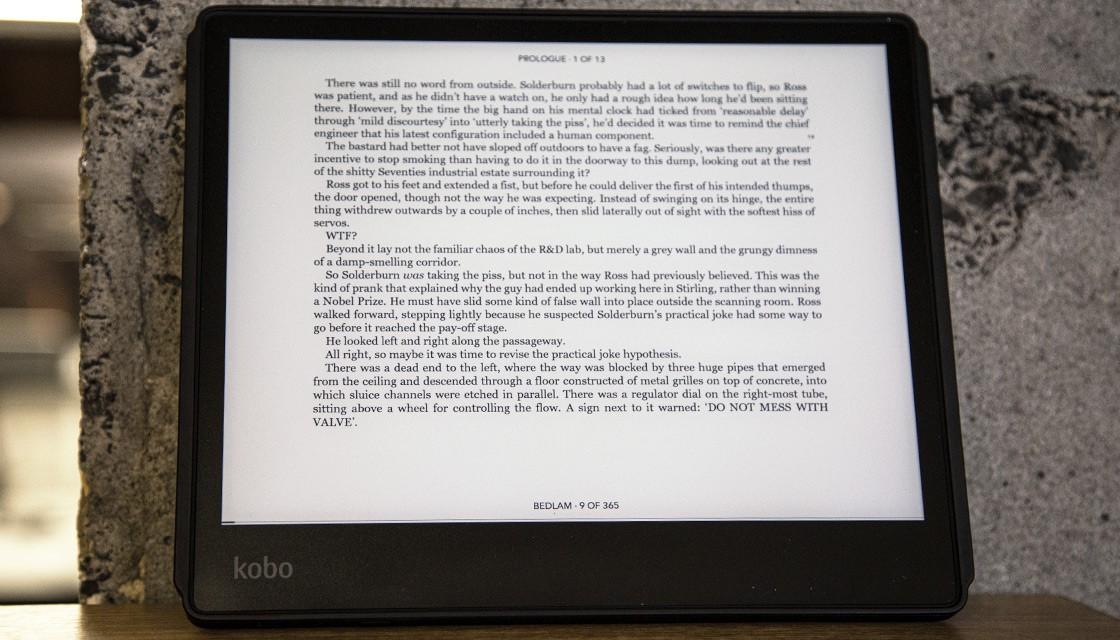
The latency is lower than it's ever been, the battery life is as great as expected and the screen is as sharp as I've seen in any dedicated reading device.
It all adds up to make this a top of the range experience.
If you haven't jumped on the eReader bandwagon yet, there are much less expensive devices - from Kobo and others - to dip your toes in the water with. And you definitely should.
But if you're looking for one which offers more and does it all very, very well, then you are on to a winner with the Elipsa.
At $699 it's not overpriced for the functionality it offers - but it's an expensive gadget nonetheless.
Newshub was supplied a Kobo Elipsa bundle for this review.


