
I can't recall the last time I used a HP computer but it certainly predates the dropping of the words 'Hewlett' and 'Packard' when the business split in two in 2015.
I do remember the PC being functional and not very exciting, however. There was certainly nothing 'sexy' about the square box that used to sit on my desk.
Time has passed and style is almost as important as function when it comes to selling computers these days.
HP is now offering its lightest ever consumer laptop that not only promises great performance but also claims sustainability is in mind at every step of its production.
Can the Aero 13 update my perceptions of the brand or will it fail to deliver when the chips are down?
I've been using the HP Pavilion Aero 13 with an AMD Ryzen 7 5800U processor for a couple of weeks now and here are my thoughts.
The good
The Aero 13 is a stylish looking laptop which feels a little cheap in the hand with the plastic case - but the pay off for that is the whole thing weighs in at less than a kilogram.
It's ridiculously light and every bit of space is used to make this as small but as useful as possible.
When you put some laptops in your backpack you can quickly end up feeling like you're doing a weights session. There's no chance of that here and I loved it.

The screen is also magnificent. The bezels around it are small, although that does mean there's not quite enough room for the IR equipment necessary for Windows Hello as an option to log in. There's insetad just a fingerprint scanner on the main body.
The 16:10 ratio, 13.3-inch screen offers more than 400 nits at peak brightness and is a real pleasure to use for a prolonged period of time, even in a bright room.
The 1920x1200 maximum resolution is perfect for working and streaming, offering deep colours and sharpness that meant my favourite movies looked brilliant up close.
As you'd expect from a new laptop, it's also ridiculously quick.
Onboard is an AMD Ryzen 7 5800U processor with a Radeon graphics card, with 16GB of memory and a 1TB SSD to ensure everything is as fast as possible.
To my surprise and delight it handled playing the newly released Forza Horizon 5 without any obvious glitches.

Despite a warning that the graphics card wasn't supported, it loaded up just fine and I was able to drive around Mexico creating all kinds of havoc without issue. The quality of the graphics was excellent and I'd have no hesitation in playing the game again on the laptop.
That was the only time I heard the fan on the Aero 13 make any real noise, as I'd expect when it's getting pushed that hard. Even then, it was still quieter than my work laptop on a normal day.
The bottom got warm, but with the fan blowing the hot air from the back of the keyboard up past the screen the heat dissipated better than I'd expected.
I don't think this is intended as a gaming laptop but knowing that it's capable of playing even some brand new games is a major positive, in my view.
The battery life is also very good, providing you don't have it at maximum settings and are planning streaming on Twitch for 12 hours straight.
Using it over the course of an extended day I was able to get into the late evening before I had to plug it in for extra juice.
Presuming you're relatively careful, you'll easily get through an entire working day on a single charge.
An innovation I really liked was the use of hinges to be able to include a USB-A slot on both sides of the Aero 13.
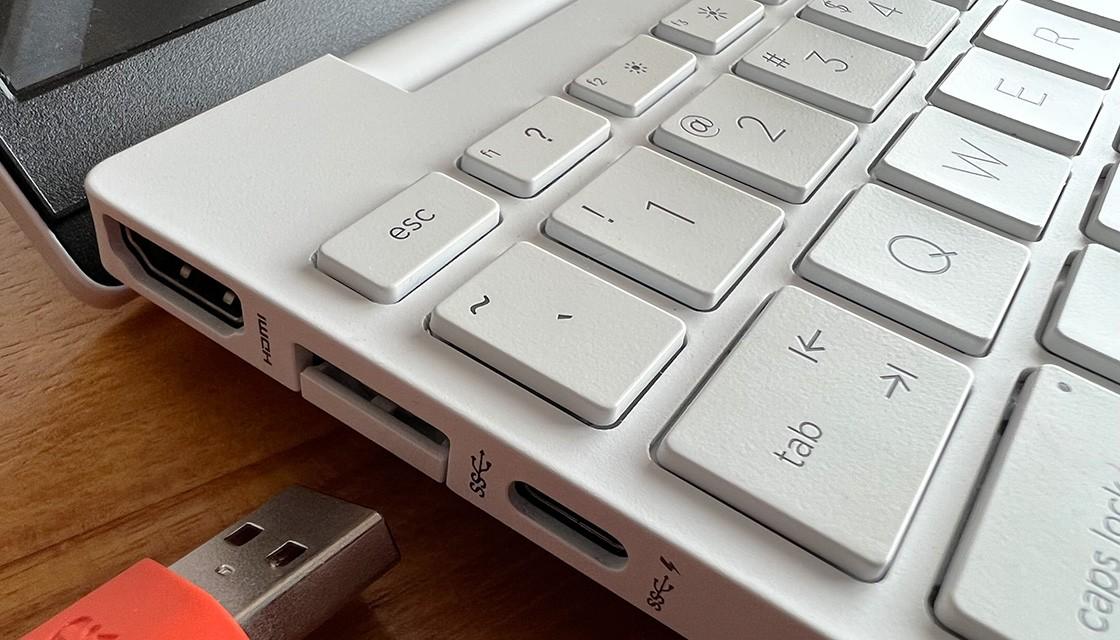
On more modern devices, particularly those that are thin and light, the bigger USB ports are ditched for USB-C only, which means older peripherals can only be supported via an external dock.
It's a neat trick the Aero 13 pulls that meant docking to my external monitor allowed me to also use both my wireless mouse and keyboard, something other devices I've tested haven't allowed.
Finally, the keyboard was comfortable to use, if not my absolute favourite. I found it accurate to touch-type on, although it felt it needed slightly more pressure than others I've used when doing so.
The bad
There are a few niggles with the Aero 13, none of which are markedly different to other laptops I've tested and aren't what I consider game changers.
I'll come to those soon, however, because there's one aspect of the laptop that had me bristling with anger.
I hate bloatware with a passion. It's those extra pieces of software that come with your laptop that you didn't ask for, but the manufacturer decided to install for 'your convenience' - presumably because it's worth money to them.
The Aero 13 delivers more on a laptop than I've seen in years and I consider it poor form in any device you pay for, never mind one that's going to set you back a few thousand bucks.
Here you get an Amazon link in your taskbar, some preinstalled apps and nagging reminders to subscribe to Express's VPN service and McAfee's computer protection software.
There's more than that, but steam is already starting to come out of my ears again so I'd better move on.
Bloatware can be difficult to remove from a computer, but thankfully it was relatively easy to uninstall here. Aside from a single dead shortcut, I couldn't see any remnants still on the laptop, but that doesn't change my overall belief that this is simply unacceptable.

Another thing I didn't particularly enjoy was the sound from the Bang and Olufsen audio system. It seemed a little tinny and really didn't blow me away as the name had suggested it might.
The speakers are angled at the bottom so they don't sit on the desk surface which means there's no muffling of the sound normally, but when it's on your lap it becomes virtually unlistenable.
I tend to use headphones all the time so it's not a massive deal to me, but if you're intending to use it without then that might be a consideration.
I also found the charger a little bit of a throwback to the olden days. Thankfully the Aero 13 also charges via the solitary USB-C port, but the charger provided is very similar to ones I've had issues with in the past like breaking of the charging stem to accidentally pulling devices off a desk.
A USB-C charger would be a much better choice to ship with the device.

I also could perhaps have done with a single USB-A slot in order to get another USB-C port but, again, I can find a way to make my peripherals work with that setup.
There's also a lack of a SD or MicroSD card reader and the so-so 720p front facing camera doesn't have a hard switch to be able to turn it off permanently.
Video conferencing was fine, but that level of quality isn't really up to scratch these days.
The verdict
The HP Pavilion Aero 13 is a very tidy laptop that belies its relatively small footprint with a powerful performance.
Depending where and when you shop, you can look to spend upwards of around $2500 for one, and for what it delivers that doesn't feel like too much.
There's no confusion about what this device is about and no touchscreen to convince you it's a tablet in disguise.

Nope, this is a laptop that's fit for work and play and will get you through a day even if you don't remember your charging cable.
While there may be omissions, the positives more than outweigh the negatives - with the one exception of bloatware, which holds me back from a full-throated endorsement.
If you're prepared to put up with the nagging prompts, or know how to clean your system of the crap you didn't ask for then you're going to get a cracking device you won't be disappointed with.
Newshub was supplied with a HP Pavilion Aero 13 with an AMD Ryzen 7 5800U processor for this review.


